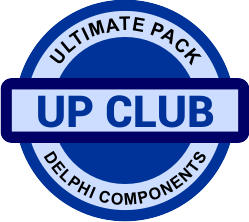|
Order and save right now!
20% off with the 729824315 dicscount code for Ultimate Pack and any another product for Delphi from Greatis Programming! |
⤷ Stick graphics in ListBox
Use OnDrawItem event for inserting graphics into Listbox or Combobox.Change ItemHeight property for changing size of picture.
Don't forget change Style property to lbOwnerDrawFixed.
procedure TForm1.ListBox1DrawItem(Control: TWinControl; Index: Integer;
Rect: TRect; State: TOwnerDrawState);
var
Bitmap: TBitmap;
R: TRect;
Mas: array[1..3] of string;
i: Integer;
begin
Mas[1]:='Pict1.bmp';
Mas[2]:='Pict2.bmp';
Mas[3]:='Pict3.bmp';
with (Control as TListBox).Canvas do
begin
Bitmap:=TBitmap.Create;
FillRect(Rect);
Bitmap.LoadFromFile('C:\Pictures\'+Mas[Index+1]);
if Bitmap<>nil then
begin
R:=Bounds(
Rect.Left+2,
Rect.Top+2,
Rect.Bottom-Rect.Top-2,
Rect.Bottom-Rect.top-2);
StretchDraw(R,Bitmap);
end;
TextOut(Rect.Left+100,Rect.Top,Mas[Index+1]);
Bitmap.Free;
end;
end;
-
More for developers