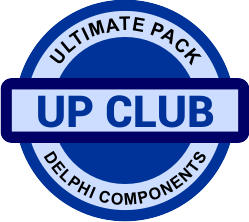|
Order and save right now!
20% off with the 729824315 dicscount code for Ultimate Pack and any another product for Delphi from Greatis Programming! |
⤷ Hide forms and taskbar button
For this purpose it is necessary to change the type of the created form in the FormCreate handler (if windows have WS_EX_TOOLWINDOW style, then these windows are not displayed on Task Bar) and create handler for the FormClose event for preventing closing the window.
procedure TForm1.FormCreate(Sender: TObject);
begin
SetWindowLong(Application.Handle,GWL_EXSTYLE,WS_EX_TOOLWINDOW);
end;
procedure TForm1.FormClose(Sender: TObject; var Action: TCloseAction);
begin
Action:=caNone;
Form1.Hide;
end;
-
More for developers