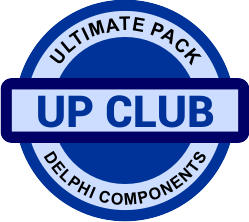|
Order and save right now!
20% off with the 729824315 dicscount code for Ultimate Pack and any another product for Delphi from Greatis Programming! |
⤷ Set columns in a TListBox
Use Columns property for ListBox.For Columns values greater than 0, multiple columns accommodate the items as they wrap beyond the bottom of the list box.
The Columns property specifies the number of columns that are visible without having to horizontally scroll the list box.
procedure TForm1.Button1Click(Sender: TObject);
begin
ListBox1.Columns:=1;
end;
-
More for developers