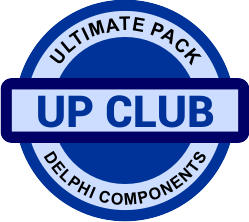|
Order and save right now!
20% off with the 729824315 dicscount code for Ultimate Pack and any another product for Delphi from Greatis Programming! |
⤷ Scroll image with ScrollBars
If your picture has very large width or height, then you may use ScrollBars for scrolling of this picture.For example, ScrollBar1 will change a horizontal position of this picture and ScrollBar2 will change a vertical position of this picture. Set OnChange event to Scrollbar2Change for each ScrollBar.
var
MyBitmap: TBitmap;
...
procedure TForm1.ScrollBar2Change(Sender: TObject);
var
RectDest, RectSource: TRect;
begin
RectDest:=Rect(0, 0, Image1.Width, Image1.Height);
RectSource:=Rect(
ScrollBar1.Position,
ScrollBar2.Position,
Scrollbar1.Position+Image1.Width,
ScrollBar2.Position+Image1.Height);
Image1.Canvas.CopyRect(RectDest, MyBitmap.Canvas, RectSource);
end;
procedure TForm1.FormCreate(Sender: TObject);
begin
MyBitmap:=TBitmap.Create;
MyBitmap.LoadFromFile('factory.bmp');
Image1.Picture.Bitmap.Assign(MyBitmap);
ScrollBar1.Max:=MyBitmap.Width-1-Image1.Width;
ScrollBar2.Max:=MyBitmap.Height-1-Image1.Height;
end;
-
More for developers