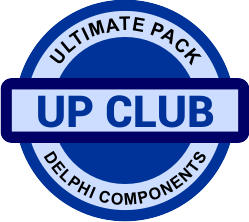|
Order and save right now!
20% off with the 729824315 dicscount code for Ultimate Pack and any another product for Delphi from Greatis Programming! |
⤷ Hide icons on the Desktop
First of all, you should find handle of the window, which are the desktop. And after that, you may work with it like with any other window.
// Hide icons on the Desktop
procedure TForm1.Button2Click(Sender: TObject);
begin
ShowWindow(DesktopListViewHandle, SW_HIDE);
end;
procedure TForm1.FormCreate(Sender: TObject);
begin
DesktopListViewHandle:=FindWindow('ProgMan', nil);
DesktopListViewHandle:=GetWindow(DesktopListViewHandle, GW_CHILD);
DesktopListViewHandle:=GetWindow(DesktopListViewHandle, GW_CHILD);
end;
// Show icons on the Desktop
procedure TForm1.Button1Click(Sender: TObject);
begin
ShowWindow(DesktopListViewHandle, SW_SHOW);
end;
-
More for developers