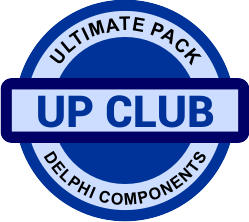|
Order and save right now!
20% off with the 729824315 dicscount code for Ultimate Pack and any another product for Delphi from Greatis Programming! |
⤷ Change bitmap of the start button
Use FindWindowEx funtion for getting handle of the Start-button and after that, you may use SendMessage function with BM_SETIMAGE parameter.
var
MyBitmap: TBitmap;
StartBtn: THandle;
Old: Integer;
...
procedure TForm1.Button1Click(Sender: TObject);
begin
MyBitmap:=TBitmap.Create;
MyBitmap.LoadFromFile('bmp1.bmp');
StartBtn:=FindWindowEx(
FindWindow('Shell_TrayWnd',nil),
0,
'Button',
nil);
Old:=SendMessage(
StartBtn,
BM_SETIMAGE,
0,
MyBitmap.Handle);
end;
procedure TForm1.FormDestroy(Sender: TObject);
begin
SendMessage(
StartBtn,
BM_SETIMAGE,
0,
Old);
MyBitmap.Free;
end;
-
More for developers